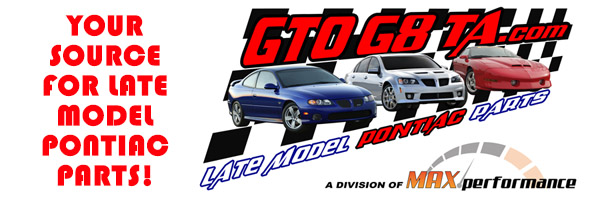Quote:
Originally Posted by PonchoV8

JAVA and Adobe updated. No change.
FASTEST FOX was downloaded. No change.
Now what. All functions on Firefox are SLOW still.
Is there another program that is said to be more secure (like Firefox) I can use. I'm spinning wheels here.
|
A few more things can be happening. Your RAM could be taxed and slowing things down. Your Virtual memory could need to be set high to allow for more memory. Or you could just have a slow chipset that is having trouble keeping up.
On the software side you need to use Ghostery and DNT+ to keep all of the internet trackers from clogging up your system.
You could have a trojan/virus?
Using CCleaner will be the best way to clean all of the history and using the registry feature will eliminate any garbage left behind. WINASO is a great program that will clean privacy problems and help repair your registry as well.
Its very hard to tell what is going on when we do not know what PC you have, how old it is, what the RAM is, what software you are using, if you have any trojans/viruses and any other bugs that can be attacking it.
__________________

69 OHC ZH Sprint Hurst 3 Speed 3:55 (1 of 213)
99 Valkyrie 1520cc Flat 6 108hp/110tq - For Sale
http://sohcsix.yuku.com/forums/1/OHC-lounge
Wanted: 1969 OHC "H" Camshaft









 Firefox is more secure.
Firefox is more secure.



 Linear Mode
Linear Mode