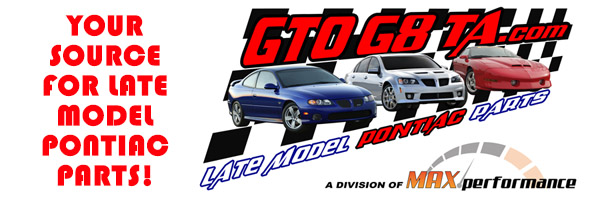Greg, one of the things that would help a "low memory" problem, and it's very cheap, is to plug in your memory stick, or thumb drive, into your USB port. If you don't have one, they're extremely cheap. You can pick these up in the checkout lanes of many retail stores, an 8GB stick is as cheap as $10.
When the memory stick is plugged in, you should see a window appear, asking you what you want to do with the new device that was found (Import Pictures, Open Folder, etc.).
One of the options is to use the device as Ready Boost. By selecting that, your PC will use the memory stick as cache, and may significantly speed up your computer.
The downside is that if you remove the memory stick, your PC goes back to normal.
I usually leave a memory stick in my laptop, and take it out when I transport it, just to prevent any accidental breakage of the memory stick or the USB port.
It's helped speed up several problem computers at my place. It's a temp stop-gap thing, but it works.
__________________
1959-1980 Pontiac Window Sticker Reproductions : http://www.pontiacwindowstickers.com
My Bio: I am currently writing articles for POCI's Smoke Signals magazine and enjoy promoting and discussing the history of the Pontiac Motor Division.
|

















 Linear Mode
Linear Mode