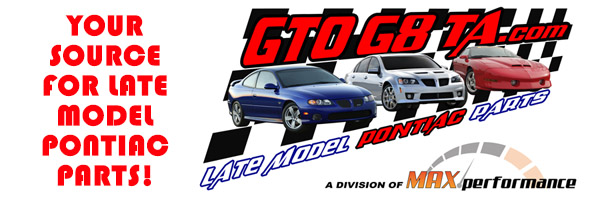| FAQ |
| Members List |
| Social Groups |
| Calendar |
| Search |
| Today's Posts |
 |
|
| Ames Customer Satisfaction Forum Post a 'current' compliment, suggestion or issue with regard to an Ames service or product. |
| Reply |
|
|
Thread Tools | Display Modes |







 "No you fool, we're following orders. We were told to comb the desert so we're combing it."
"No you fool, we're following orders. We were told to comb the desert so we're combing it." 

 Linear Mode
Linear Mode