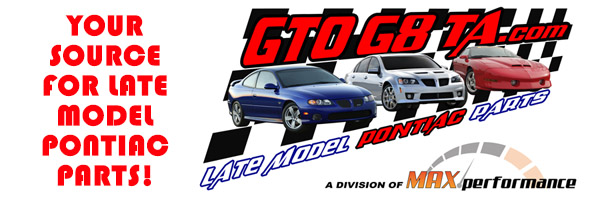| FAQ |
| Members List |
| Social Groups |
| Calendar |
| Search |
| Today's Posts |
 |
|
| Members Helping Members help Buying a non Pontiac item, transportation help, Handy-man advice, directions, vacation ideas, places to dine, ebay and generally anything you think might help other members. |
| Reply |
|
|
Thread Tools | Display Modes |







 Linear Mode
Linear Mode