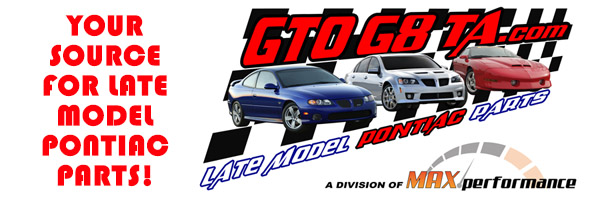Quote:
Originally Posted by Formulabruce

12 meg pics, you will be reducing every pic to send , or post.... FYI.
Open them in paint and resize, if you dont already know.. Good luck!
|
Uggg.... that's a painfully slow and tedious way to do it.
If you'd like to resize one or as many as you want with a single right click, without opening any new programs or web pages, download Microsoft PowerToys Image Resizer (if you're running XP), or the 3rd-party solution that mimics Image Resizer (if you're running Vista or 7).
Microsoft PowerToy Image Resizer for Windows XP:
http://windows.microsoft.com/en-US/w...ads/windows-xp
(In the tabs underneath the 4 pictures at the top, click PowerToys. On that tab, click Image Resizer.)
Image Resizer for Windows (for Windows Vista or 7):
http://imageresizer.codeplex.com/
Probably my favorite and most-used add-ons ever to the Windows operating system.





















 Linear Mode
Linear Mode