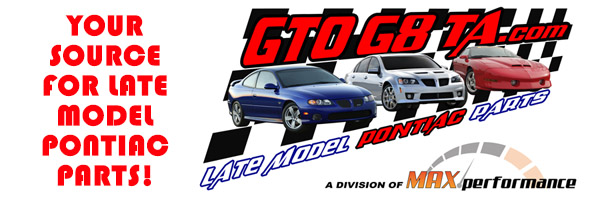Posting pictures
Posting pictures
Now that Cliff has his picture issue solved, I could use some help.
Procedure I am currently using:
(1) take picture with iphone
(2) upload to my computer
(3) view with "windows viewer" and rotate as necessary
(4) copy to "Photoshop", crop, and edit resolution
(5) upload to my website
(6) use the "insert image" icon, and copy to this site
The picture will appear upright on my website. On this one it may appear upside down, or standing on its end; or if I am lucky, and the moon and sun align, it MAY appear right side up.
Going back to my computer, then 3, 4, 5, and 6 above. Rotating in the direction one would think would get it right side up.
The image when copied to this site, the image MAY change, it may not change, and if it does change, it may end up upside down.
I don't seem to have this issue on other sites.
Operating system is Windows 7 Professional.
Any suggestions?
Thanks
Jon.
__________________
"Good carburetion is fuelish hot air". 
"The most expensive carburetor is the wrong one given to you by your neighbor".
If you truly believe that "one size fits all" try walking a mile in your spouse's shoes!
Owner of The Carburetor Shop, LLC (of Missouri).
Current caretaker of the remains of Stromberg Caburetor, and custodian of the existing Carter and Kingston carburetor drawings.
|








![https://forums.maxperformanceinc.com/forums/attachment.php?attachmentid=585876&stc=1&d=1646964 761[SIGPIC]](image.php?s=18ba19a66e3408d3850c142697129353&u=186522&type=sigpic&dateline=1660940081)




 Linear Mode
Linear Mode