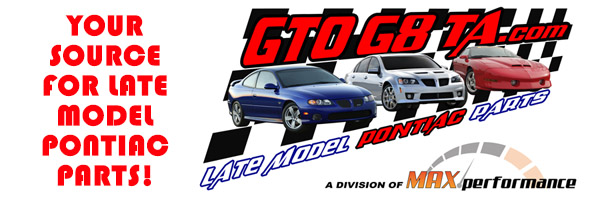Quote:
Originally Posted by Chris65LeMans

It can? Now it makes sense - my laptop runs 10 and is “normal.” Bought my kids one, and can’t figure out how to use the thing.
How do I do it?
|
Read this:
https://answers.microsoft.com/en-us/...5-53ba5012b9b7
Windows 10 has an "Action" window that pops up on the right side of the screen. Press the windows key (the window pane logo) on your keyboard and the "A" key at the same time. When the action window pops up there will be a control on the bottom left of the action window that says "Tablet Mode". Click that to toggle between tile mode and desktop with icons.
Click anywhere on the desktop to close the Action Window. If you can see a tray along the bottom of your screen, you should also have a button that looks like a square with a point on the bottom - like a cartoon text symbol. This will also open the Action Window.





 1965 Pontiac LeMans. M21, 3.73 in a 12 bolt, Kauffman 461.
1965 Pontiac LeMans. M21, 3.73 in a 12 bolt, Kauffman 461.


 Linear Mode
Linear Mode