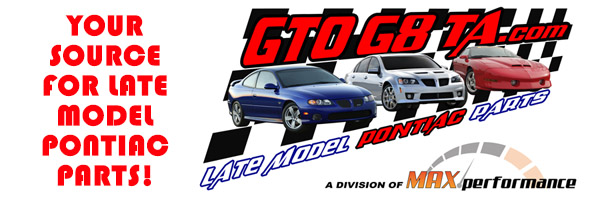The Moto G Power came today.
So far, it's been a nightmare.

I told the lady that I was old & it was my 1st smart phone, so she'd have to go slow & give me simple instructions.
Without going into great detail about it, I'll just tell this one thing that happened. After having trouble finding what she wanted me to click on & me describing what I was seeing on the screen, she somehow decided that I must have the charger plugged in to the phone.
After telling her at least 3 times that the charger was NOT plugged into the phone, I told her that TJ had unplugged the charger from the phone & brought the phone across the room to me, so the charger was at least 15 feet from the phone.
I suppose she thought I didn't understand & spelled out the word UNPLUG to me. I then said that I didn't know any other way to tell her that the charger was NOT plugged into the phone, other than the 3 times I'd already told her.
Hey, it got worse from there.

Anyhow, we muddled on thru a few steps & she said it should be set up to make & receive calls/texts over the AT&T network. Told me to try making a call to verify that it was working, & someone would call back on my land line to see if it was.
BUT, it would not even get a signal inside. Went outside, dialed our home phone & got a robot message from VERIZON that I'd have to call my provider & get a PIN number in order to make a call with that phone.
So, I assumed that meant that the lady had set my phone up with Verizon, rather than AT&T, like she'd agreed to do.
So, I called back & this time got a lady who seemed to actually know what she was doing. After checking everything she said that the phone I'd bought which was suppose to work on any of the networks was actually locked into Verizon, ONLY. She said that even a different SIM card could not change that.
But she said that she could fix it so that it would work on the Verizon network. Well, it took nearly an hour, but she finally did get it to work.
A little side note here: While talking to her, & while holding the line, I could hear the unmistakable sound of a rooster crowing. I mentioned it & she said she lived on a farm. Said that lots of the customer service people worked from their home.
Anyhow, after she did her thang, the phone would indeed make calls. I called My Sister, then rang our land line. BUT, just as with our flip phone, there is no signal inside our house. Have to take the phone out on the front porch to get a strong enuff signal.
She did say that the phone will connect to our AT&T home internet Wi-FI. She was correct.
Next problem I had/have is that even tho I have entered the correct Google Email address, it said my password was not correct. I knew it was. But, I went ahead & got a new one. It wouldn't work either.
So, I am probably doing something wrong there.
Accidentally learned a couple of things about the keyboard. Needed some numbers plus a # & a @. Kept clicking on stuff 'til I found 'em.
Still don't know how to make a capital letter. So, what do you use for a shift key ? Or, how do you make a cap letter ?
My fingers could really use some bigger keys. Is there a way to make the keys any bigger ?













 Linear Mode
Linear Mode