| FAQ |
| Members List |
| Social Groups |
| Calendar |
| Search |
| Today's Posts |
 |
|
| Test & Tune Ask questions about the features and functions of the Forums. |
| Reply |
|
|
Thread Tools | Display Modes |
 |
|
| Test & Tune Ask questions about the features and functions of the Forums. |
| Reply |
|
|
Thread Tools | Display Modes |
|
#1
|
||||
|
||||
 Can someone tell me what I am doing wrong. Trying to load this URL from Photo Bucket When I copy and paste this URL in the upload window I get an error message stating this is an invalid file. What am I doing wrong? I pasted the URL into the message and the photo is inserted in the message. When I copy and paste the URL into the upload file from URL window. In the Manage Attachments, I get a upload errors invalid file message.
__________________
Its ok to giggle and snicker, Dont laugh and point Last edited by Ollie; 04-14-2010 at 05:27 PM. |
|
#2
|
||||
|
||||
|
Hi Ollie
I'm having the same problem that you described. I've tried photobucket pictures and non-photobucket pictures but get the same result. It looks like the URL upload isn't working at all. I'll have to see if I can figure out what is causing the problem. In the mean time, I recommend that you download the picture to your compiter first before you upload it or you can continue to link to it like you did above. Steve
__________________
 "No you fool, we're following orders. We were told to comb the desert so we're combing it." "No you fool, we're following orders. We were told to comb the desert so we're combing it." 
|
|
#3
|
||||
|
||||
|
Thanks DM Fan
I have tried to copy and paste each one of the link codes into the URL upload window in the manage attachments widow and get an error message each time. On the above photo I copied and pasted the code directly into the message window.
__________________
Its ok to giggle and snicker, Dont laugh and point |
|
#4
|
||||
|
||||
|
You don't have to do that guys. All you have to do is copy and paste the image address right into the body of your post and then enclose that url with image tags. [img]your photo's url[/img].

__________________
John  "There are no stupid questions, but there are a LOT of inquisitive idiots!" |
|
#5
|
||||
|
||||
|
Actually, it's even easier that that. Just click the image code and it is copied to the clipboard. Then paste it to your message body. This adds the IMG tags for you.

__________________

|
|
#6
|
||||
|
||||
|
This is what dm fan and I have both been trying to do and keep getting an error message
__________________
Its ok to giggle and snicker, Dont laugh and point |
|
#7
|
||||
|
||||
|
OK I will try this one more time.
Still getting an error invalid file notice when I paste the img Thumb into the upload file from URL window.
__________________
Its ok to giggle and snicker, Dont laugh and point |
|
#8
|
||||
|
||||
|
Quote:
Any reason why you do not just post the code directly into your message?
__________________

Last edited by MoonShiner; 04-14-2010 at 10:48 PM. |
|
#9
|
||||
|
||||
|
I have been having trouble with my photobucket I cant copy a photo from my album. I have to click on the picture so it opens in its own window then click "IMG Code" in the "share this image" block. Try that!
Shawn
__________________
 "Don't let fatigue make a coward of you." |
|
#10
|
||||
|
||||
|
Quote:
Shawn
__________________
 "Don't let fatigue make a coward of you." |
|
#11
|
||||
|
||||
|
Hope this helps guys, I have been doing it this way since I joined. No Issues.
Dave 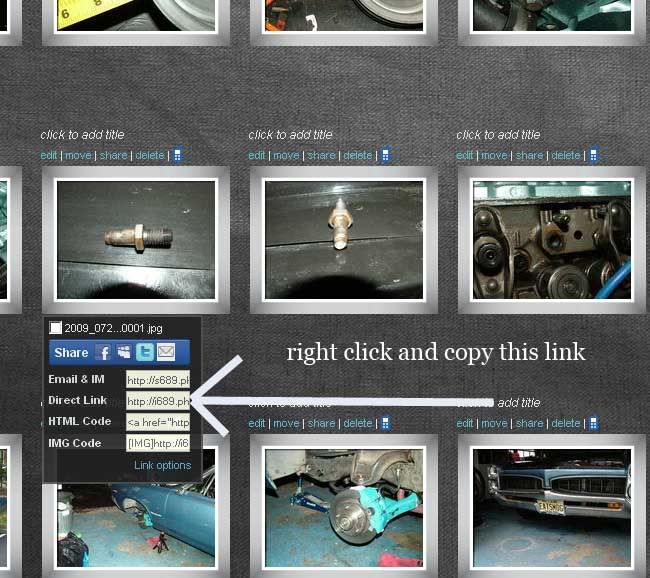 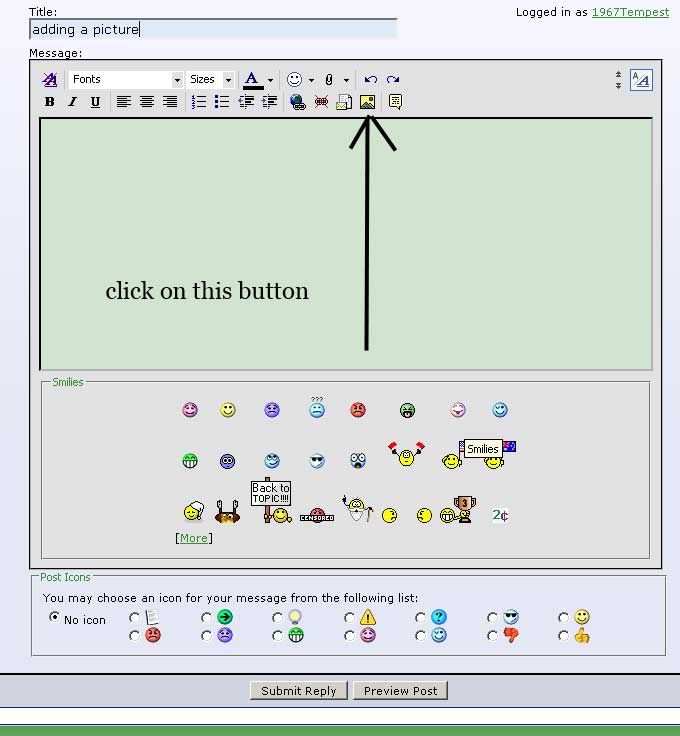 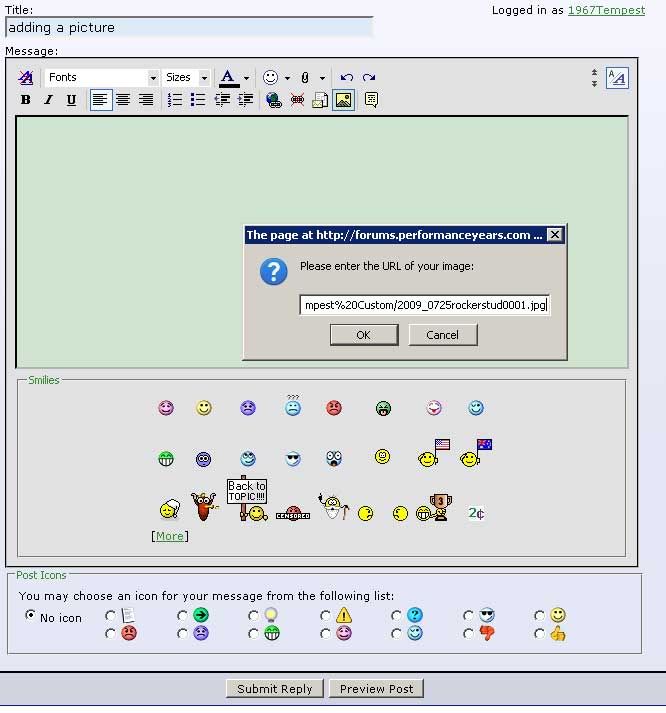 
__________________
1967 Pontiac Tempest 2dr HRDTP Coupe 468 C.I. 500 HP 5 speed = FUN!!! 1990 Chevy Suburban R2500 Daily Driver 1986 Volvo DL245 Wagon.. Project car!!! The Burb Files |
|
#12
|
||||
|
||||
|
IMG code link works for me.

|
|
#13
|
||||
|
||||
|
Thanks for all the help guys.
Yes pasting the code directly in the message works, that how the image in my first post is inserted. Up loading directly from my computer through the Manage Attachments works too. It is trying to up load from Photobucket that does not work. I have tried to link to Photobucket using all 5 code links and none of them work. I get the error message invalid file. 1967 Tempest, What program are you using? that inter-face does not look like Photobucket. I wanted to use Photobucket in case the link to my computer got broken. I will go back and take another look around in Photobucket. This image was uploaded using the upload file from your computer window in the Manage Attachments, so that is working.
__________________
Its ok to giggle and snicker, Dont laugh and point Last edited by Ollie; 04-15-2010 at 09:33 AM. |
|
#14
|
||||
|
||||
|
This is the IMG code link for your photo in post#1. Just copied from Photobucket and pasted in text here.

|
|
#15
|
||||
|
||||
|
Ollie,
1967Tempest is using Photobucket. He has just customized his background. The only thing I would add to his excellent post is that you can skip the step of using the image button in your message by using the IMG Code in Photobucket instead of the Direct Link. All that button is doing is adding [IMG] before and after the link as you can see by hitting the Quote button on his message above.  Also when you use the upload function to grab an image from your computer, it is stored on PY's server and is not linked to your computer. You can see this by looking at the image properties of the image you uploaded above. I hope this helps a little.
__________________

|
|
#16
|
||||
|
||||
|
Thanks for the explanation, Moonshiner.
Just trying to be Joe nice guy. I thought by linking my photos form Photobucket I would help PY save some band width. I guess I will continue to upload from my computer to the PY server as that is what works for me. thanks for your help and suggestions everyone.
__________________
Its ok to giggle and snicker, Dont laugh and point |
|
#17
|
||||
|
||||
|
I see saind the blind man .... I don't have a photobucket account, no time like the present.
|
|
#18
|
||||
|
||||
|
OK, I'm trying this for the first time.

|
|
#19
|
||||
|
||||
|
OK, that worked. That picture is linked to a remote URL. But when I upload a picture from my computer to the PY server, it automatically reduces to a maximum of 800 px.
|
|
#20
|
||||
|
||||
|
|
| Reply |
|
|