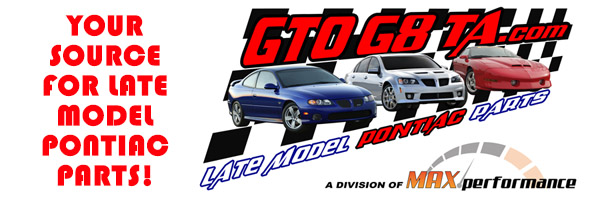Netgear wireless router help
Netgear wireless router help
Does anyone else have one of these? I have just gotten Wild Blue and am trying to use this router supplied with system. I think it is bad. The 'wireless' icon does not light up and two machines can not detect a signal from it. One is known to function with wireless for sure. It has a good internet connection, power.
Also wonder if this is compatible with IMac OSX. I don't think it is from what I can gather from the worthless software included.
Fortunately I had all the network cable, connectors & tools here to hardwire 3 floors up, so I am not left drooling over the prospects of the high-speed connection trying to solve the Prob. over my olld dial-up.
Thanks for any help.
B.
__________________
"If you do everything you'll win"
-LBJ
13 Smiles per Gallon:
66 Bonneville wagon
66 Bonneville 2d HT - In perpetual progress
|





 Linear Mode
Linear Mode